The LCD display is your central control hub when you first get an ebike. At first glance, it can be a bit daunting to figure out how it works; there are so many more controls and functions than a regular bike. Once you master all the controls, you’ll be cruising in no time! We will be breaking down the three different LCD displays so you can confidently hop on your ebike.
D35 and ST LCD Display
Your LCD Display comes pre-programmed with the ideal settings. If you accidentally change something, or something is not working correctly, the default settings are stated below. Short press the MENU button can change the speed modes between regular speed, average speed, and maximum speed. Short press POWER button can change the milage mode between trip, ODO, and time.

- Double press the MENU button to enter the setting menu.
- Press the POWER button to toggle between Display Settings and Basic Settings.
- Using UP/DOWN buttons you can select the relevant parameter setting
- Pressing MENU will change the setting.
- To exit the setting, double press MENU.

The default settings of the bike are shown in the picture below. Using the system menu, you can choose between metric and imperial units. The brightness of the LCD display can be set between levels 1-5. The Auto-off function turns off the display after a set value of minutes. You can also disable AUTO-OFF to keep the display on indefinitely. The battery indicator shows the battery level in voltage and percentage, and you can also choose to turn this off. The self-testing menu gives you the option to run a self-test on the ebike components, i.e., Controller, PAS sensor, speed sensor, throttle, motor hall sensor, and brake sensor. In the clock option, you can set the day, date, and time.
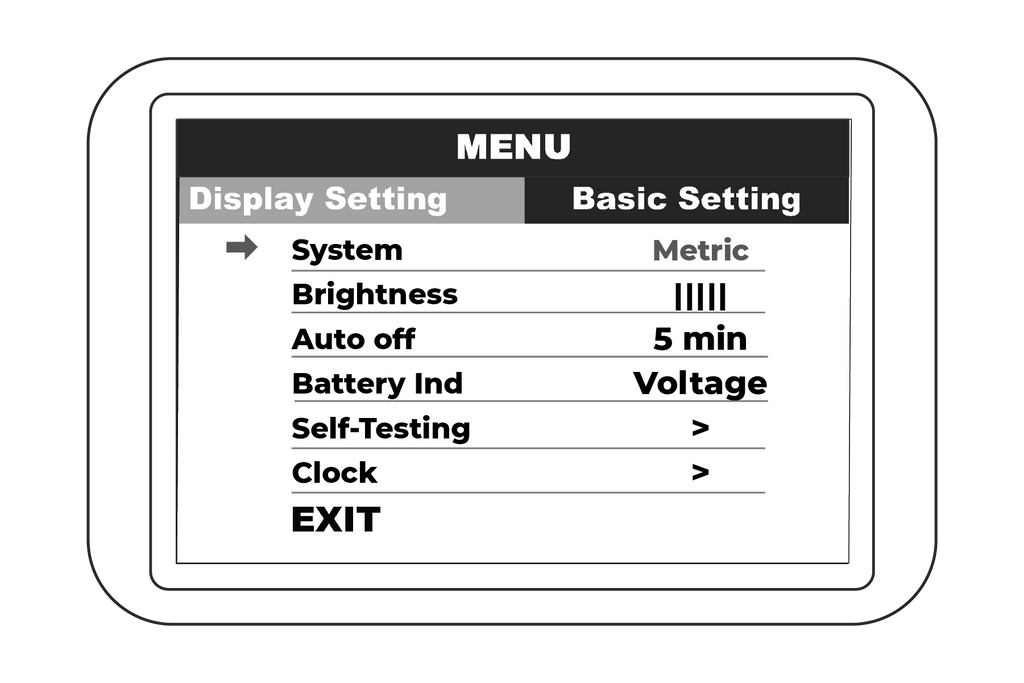
The wheel size refers to the rim diameter; the supported range is 12-31 inches. The battery voltage has 24V,36V,48V options along with a user-defined value option. The start password gives you the ability to enable a password when turning on the ebike. Factory settings can help reset the settings, and the information menu gives you information on the ebike statistics.
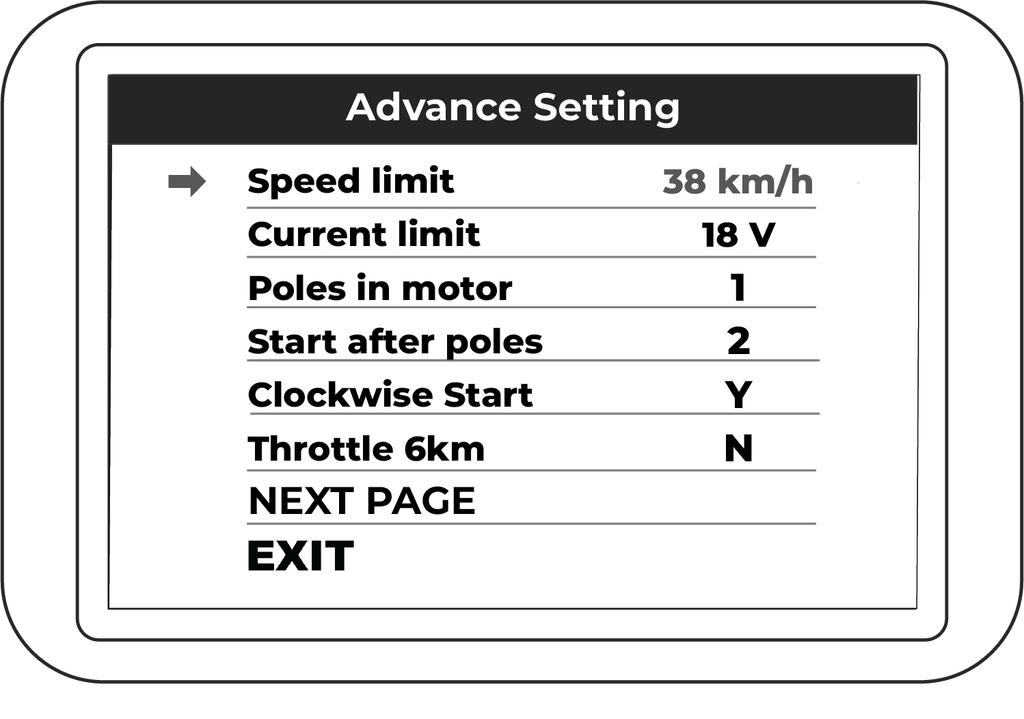
To enter the Advance settings, you need to input the default password “1919”. The speed limit on your ebike is set between 35-38 km/h as the default value. Although the maximum legal speed for ebikes is 32km/h in Canada, this value is set slightly higher than the limit because the loaded speed will always be lower than this maximum value. The current limit range goes from 6A to 50A and will depend on the battery and motor you are using. The throttle settings decide the speed at which the bike will run when in walking mode. To activate walking mode hold down the minus while on the main LCD screen. Information about the Advanced Settings is for your knowledge, but we strongly recommend to not change any settings in the Advanced Settings page.

Selecting Y will throttle speed according to the assist level. The other option is N, which represents maximum speed. The start mode has power, eco, and standard, and each uses a different source of power. The assist level can be defined using programmed options 3,5,8, or users can input their own value.
- You do not need to change any of the default settings. Please do not do so if not necessary. Wrong settings may stop the system from functioning, cause loss of some functionalities, or damage components of the ebike
- There is a small battery in the 750c LCD display that gets charged during use. If the new bike is not used regularly, the battery will not gain sufficient charge to stay powered for long periods. If needed, leave the display on for 72 hours by turning the auto off setting from the default of 5m to “OFF,” this should charge the cell sufficiently
- Make sure PAS (pedal assist) is at level 0
Lynx LCD Display
- Press and hold the power button for 1 seconds to turn on your ebike (do the same to turn off). Data on screen: single riding distance, PAS (pedal assist system) class, single-speed range.
- Quickly press the power button again for the second display. Data on screen: total riding time; PAS (pedal assist system) class; average speed-total range
- Another quick press on the power button for a third display. Data on screen: voltage riding time; PAS (pedal assist system) class; maximum speed-total range
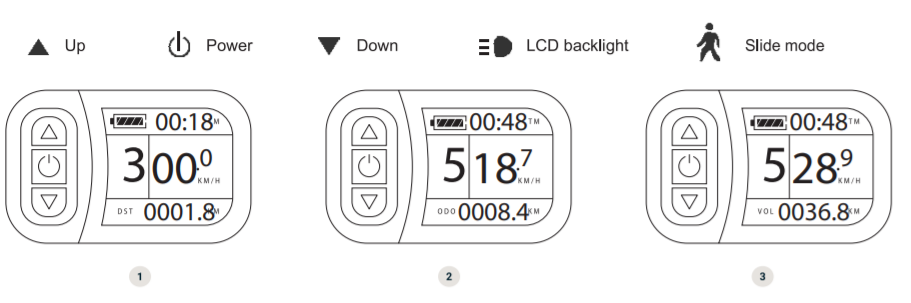
MODES (LCD’S)
- Slide mode: If you are walking with your ebike and you need a little assistance, press and hold the DOWN button until a (person icon with slide mode) flickers. Your ebike will slide at a fixed speed of 6 km/h, release the button to quit
- Cruise mode: Ride at your desired speed (must be over 7 km/h), then press the DOWN button for 3 seconds to enter cruise mode. To quit, press any button or take a break
- PAS mode: To change the Pedal Assist levels, press the UP or DOWN button to choose your desired pedal assist level.
- LCD Display Light: Press and hold the UP button to turn on the display light. To turn the light off, press and hold the UP button again
- Your ENVO ebike LCD meter monitors pedal assist, speed, odometer, trip distance, riding time, and battery energy level. To turn the meter on, make sure the battery is fully inserted into the ENVO ebike and the ON/OFF switch is “ON”
- With the display ON you are ready to ride in Throttle or Pedal Assist mode. The throttle will be active and the Pedal Assist Mode will be operative if the assist level is 1 or higher
- Using the UP and DOWN arrows you can set Pedal Assist from 0 – 5 speed modes, with 1 being the lowest and 5 the highest
Conversion Kit Display
Your ENVO Conversion Kit LCD meter monitors pedal assist, speed, odometer, trip distance, riding time, and battery energy level. To turn the meter on, make sure the ENVO battery is fully inserted into the and the on/off switch is ON.
- With the display ON you are ready to ride in throttle or Pedal Assist mode. The throttle will be active and will power the motor if the assist level is 1 or higher. Pedal assist mode is also operative
- The Pedal Assist Sensor, installed on the bottom bracket senses pedal crank rotation electronically
- Using the UP and DOWN arrows you can set pedal assist from 0-5 speed modes. 1 being the lowest and 5 being the highest
- With non-zero Pedal assist mode, the motor will turn on when you start pedalling, and you will not need to use the throttle. You have the ability to increase your speed with the throttle while using the Pedal Assist. Pushing down the throttle fully is comparable to using the system on level 5 assist; hence the throttle will not have any noticeable effect on level 5 PAS
- Please note that it takes about a quarter of pedal rotation before Pedal Assist kicks in and turns on the motor
- To turn the head and LCD lights ON and OFF, simply press and hold the UP arrow on the LCD display for about two seconds until you see the display light up





















